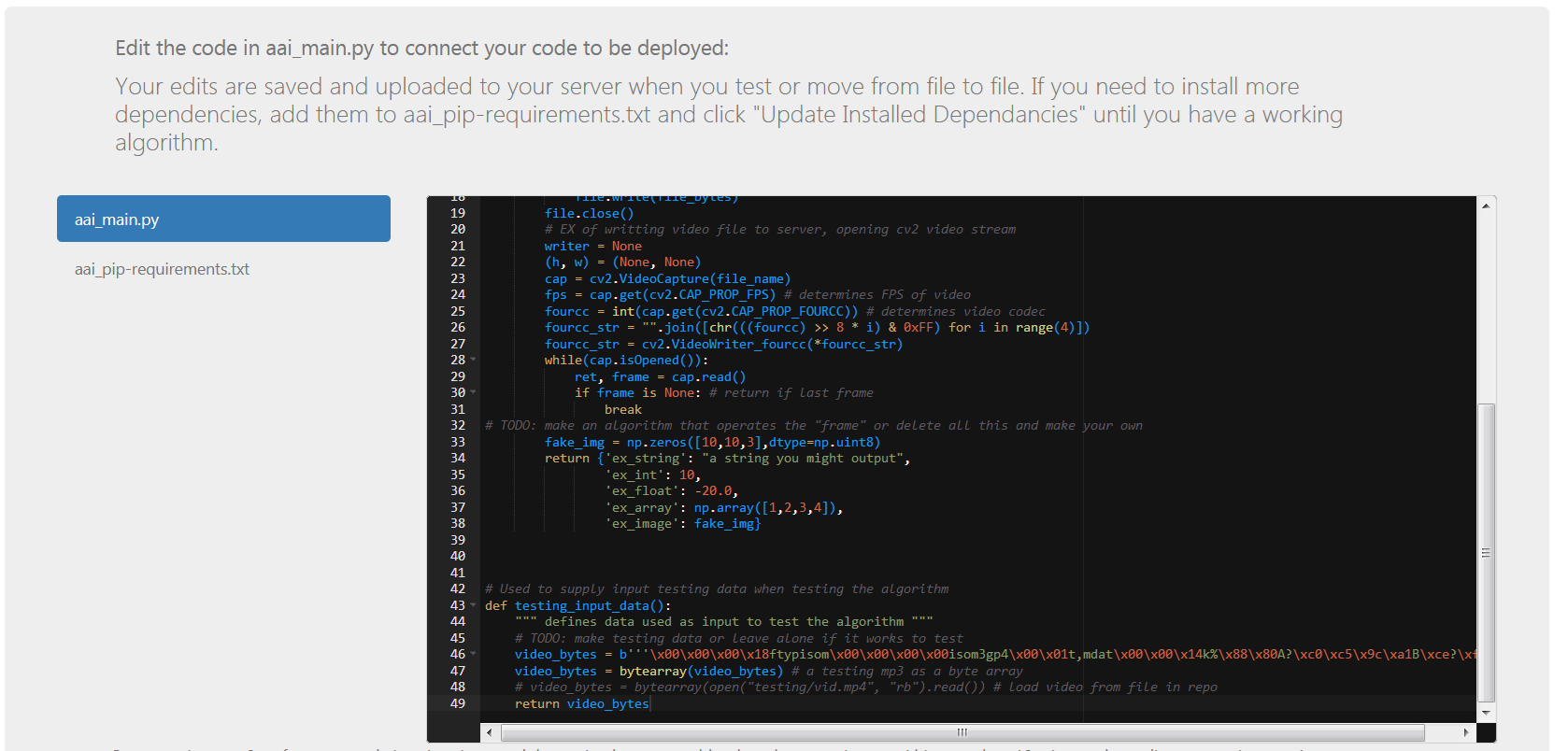Click For Docs:
Overview
How-to
How-to Overview
Deploy Image Algorithm
Deploy Audio Algorithm
Deploy Video Algorithm
Deploy Text Algorithm
Deploy Json Algorithm
Decide on a Server
Use Elastic Inference
Make an iOS App
Website for Algorithm
Use Swagger
Using Algorithm Cloud
API Types
API Types Overview
Image Data Type API's
File Data Type API's
Text Data Type API's
Audio Data Type API's
Video Data Type API's
Arrays Data Type API's
JSON Data Type API's
FAQs
More Resources
Algorithm Cloud has great management tools built for you to effectively use your algorithm.
Algorithm Management Portal
- Shown is Manage Algorithms for management.
- Clicking Manage Algorithms at the top takes you to a page where you can see all the algorithms currently running, name, delete and status of the algorithms.
- Click "Manage Algorithm" to manage a specific deployed algorithm of choice.
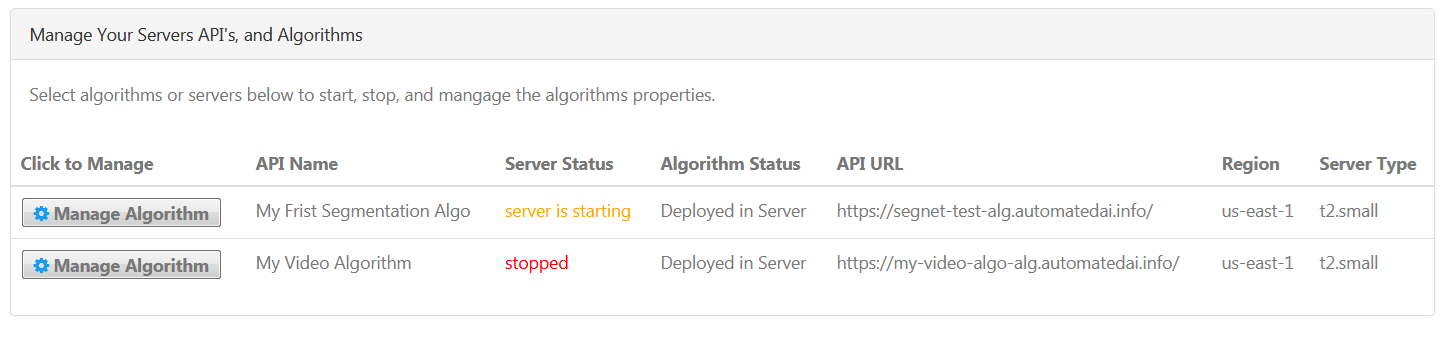
Manage Selected Algorithm
- Once an algorithm is selected, you may turn on/off, view example client code to use the algorithm, set a schedule to turn the algorithm on/off, change the algorithm to a different version or roll back to previous versions, or delete the algorithm to stop incurring charges.
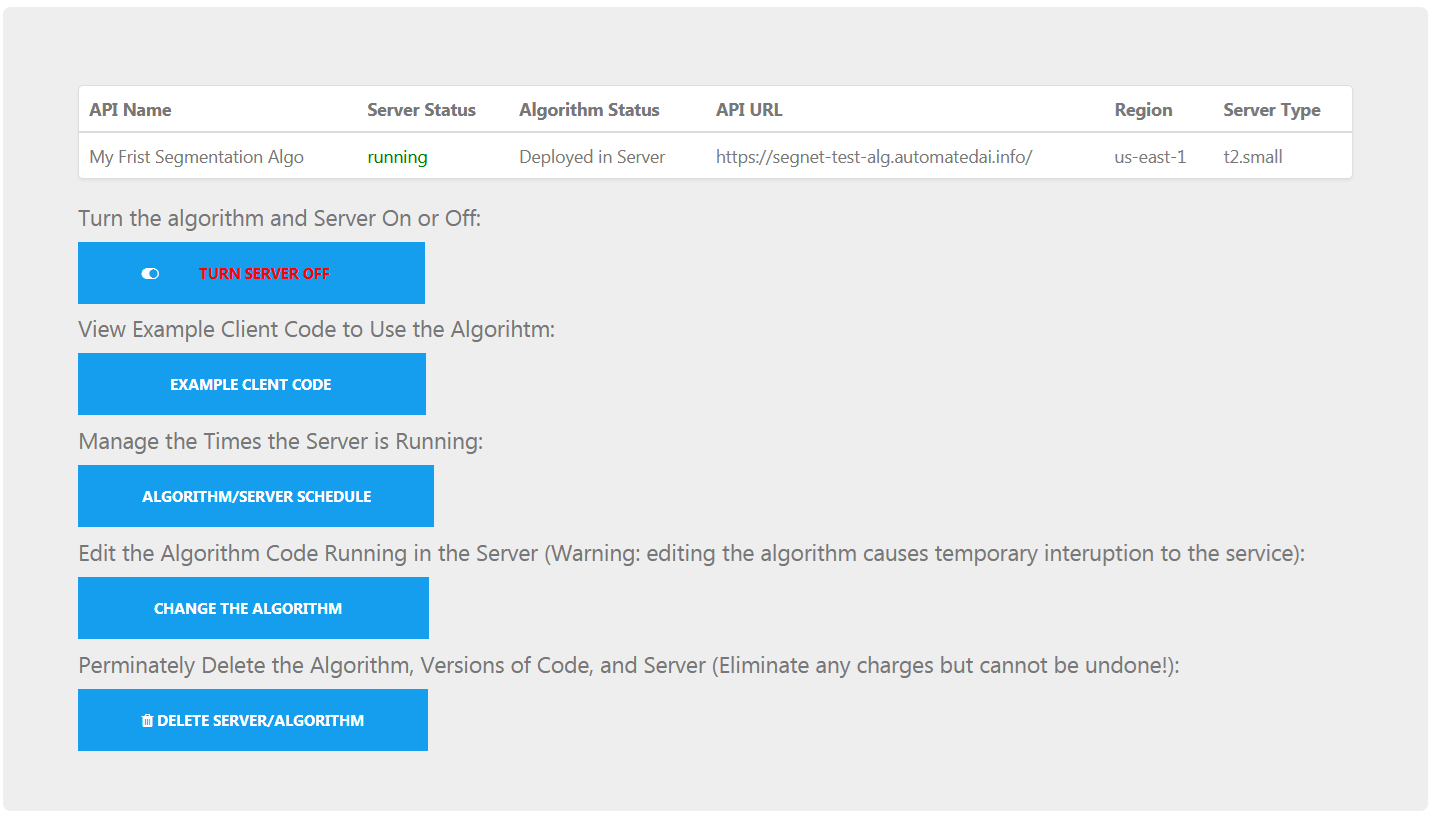
Use Clients
- Clicking “Example Client Code” regenerates client code for use with the algorithm in different languages.
- As can be seen the Python, Curl, Swagger code etc.
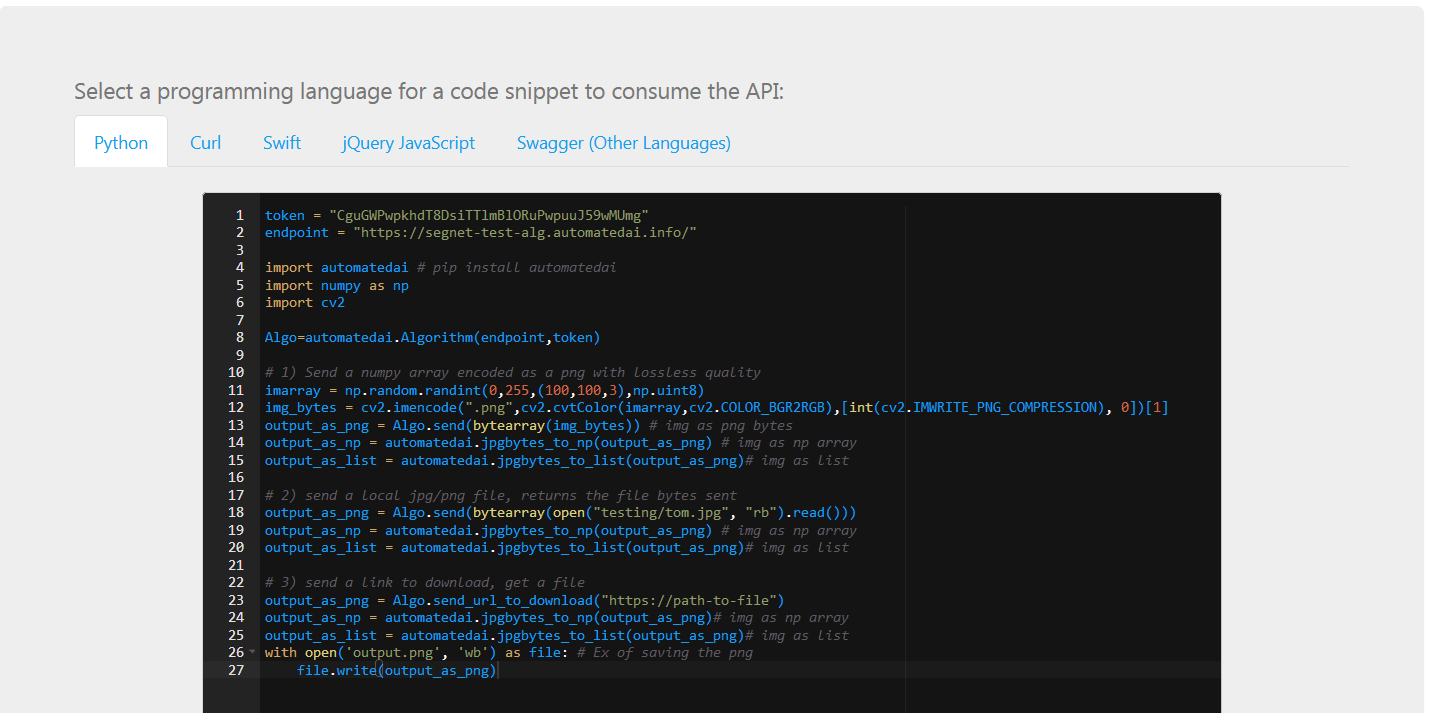
Algorithm Scheduling
- Clicking “Algorithm Server/Schedule” produces a schedule for the algorithm to be turned on.
- If an algorithm only needs to be used during the week for specific task, money can be saved to schedule the algorithm.
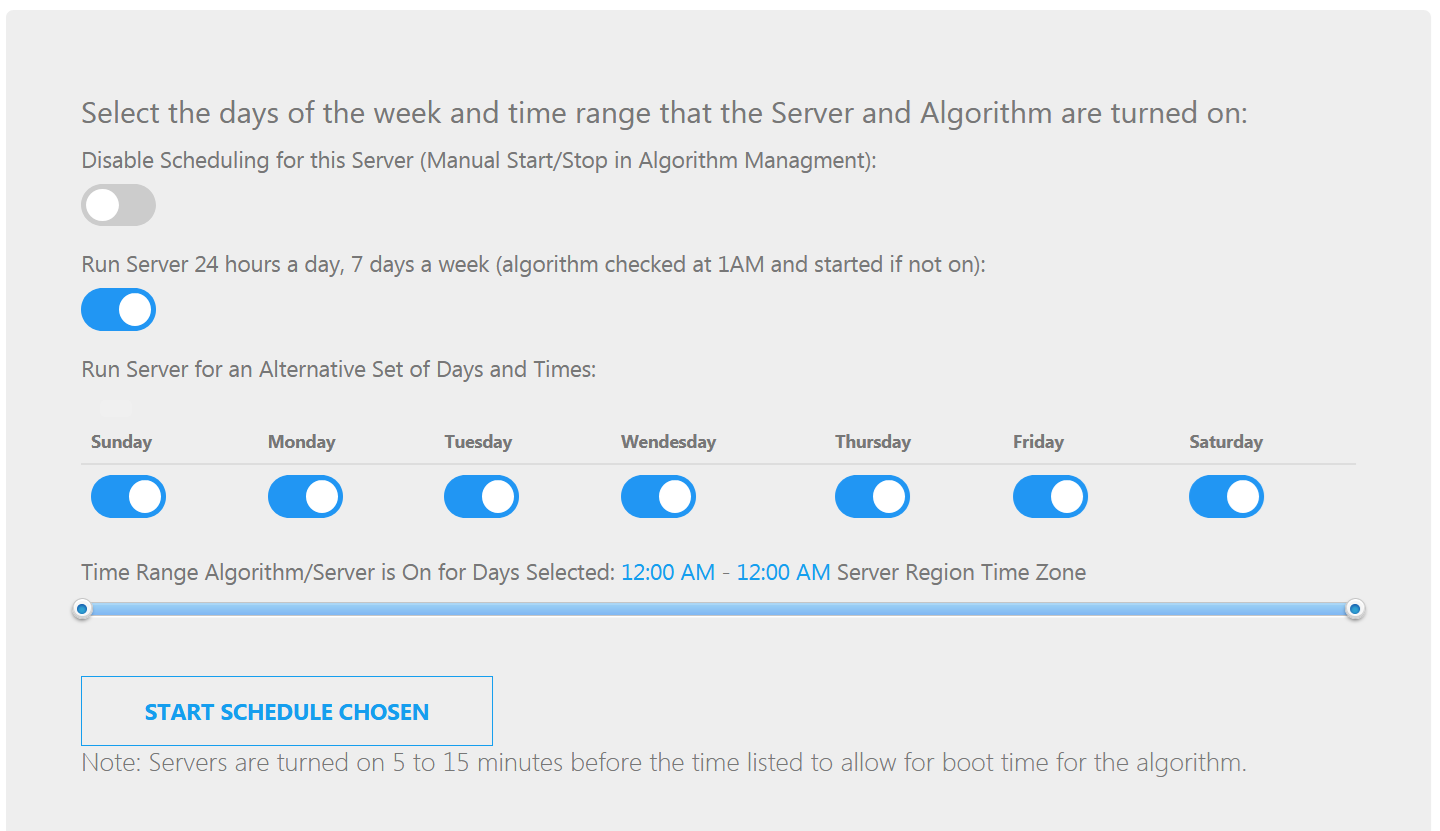
Editing Algorithm
- Clicking “Change the Algorithm” produces the versions of a previously deployed algorithm that may be selected and used as a basis for a redeployment with new code or models.
- Warning, this will interrupt or change the currently running algorithm.
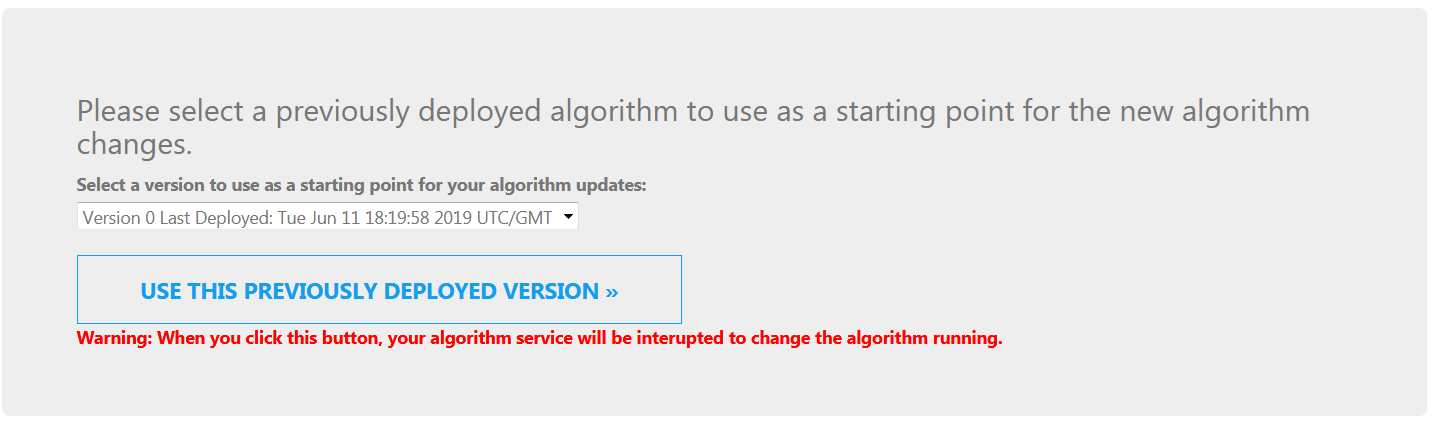
Editing Algorithm
- Proceeding to change the algorithm with a version selected, you may upload new models or code that overwrites the previous if the same name or appends to the version selected.
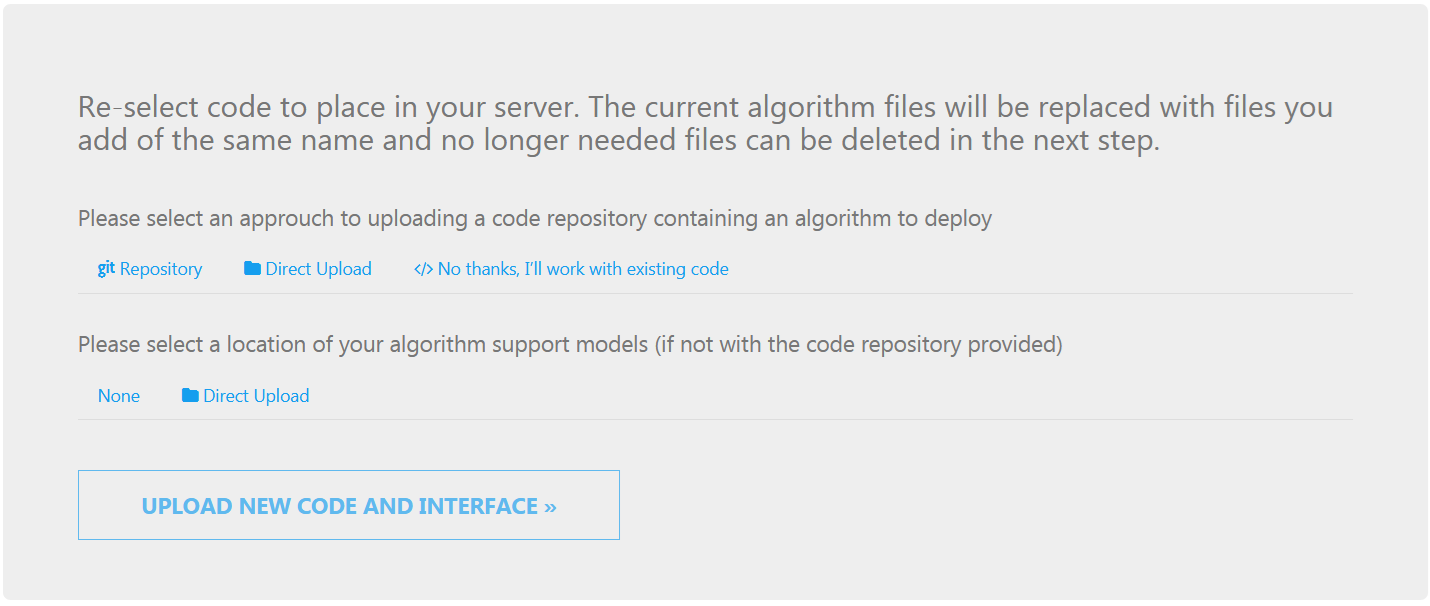
Editing Algorithm
- With code or models uploaded, you are then asked to re-interface and test the code to re-deploy.