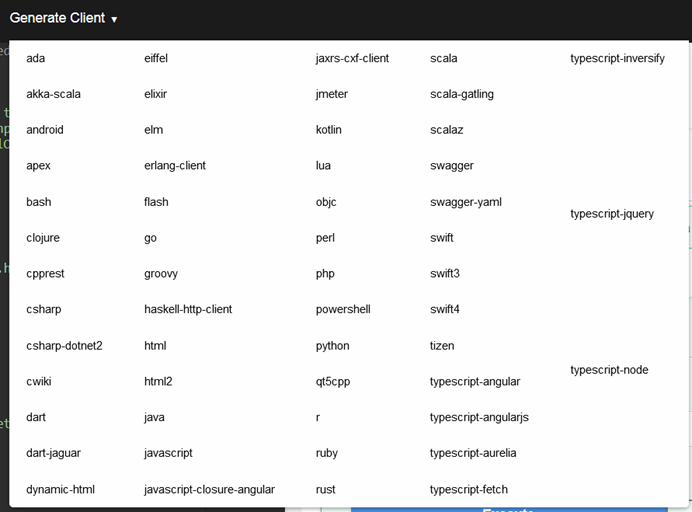Click For Docs:
Overview
How-to
How-to Overview
Deploy Image Algorithm
Deploy Audio Algorithm
Deploy Video Algorithm
Deploy Text Algorithm
Deploy Json Algorithm
Decide on a Server
Use Elastic Inference
Make an iOS App
Website for Algorithm
Use Swagger
Using Algorithm Cloud
API Types
API Types Overview
Image Data Type API's
File Data Type API's
Text Data Type API's
Audio Data Type API's
Video Data Type API's
Arrays Data Type API's
JSON Data Type API's
FAQs
More Resources
Using Swagger clients to enable use of your algorithm
- You can select the swagger code from the clients generated when deploying an algorithm.
- Simply copy and paste the code into a Swagger editor and you can start to use the algorithm.
- Swagger File: Allows for Clients in any language to be generated.
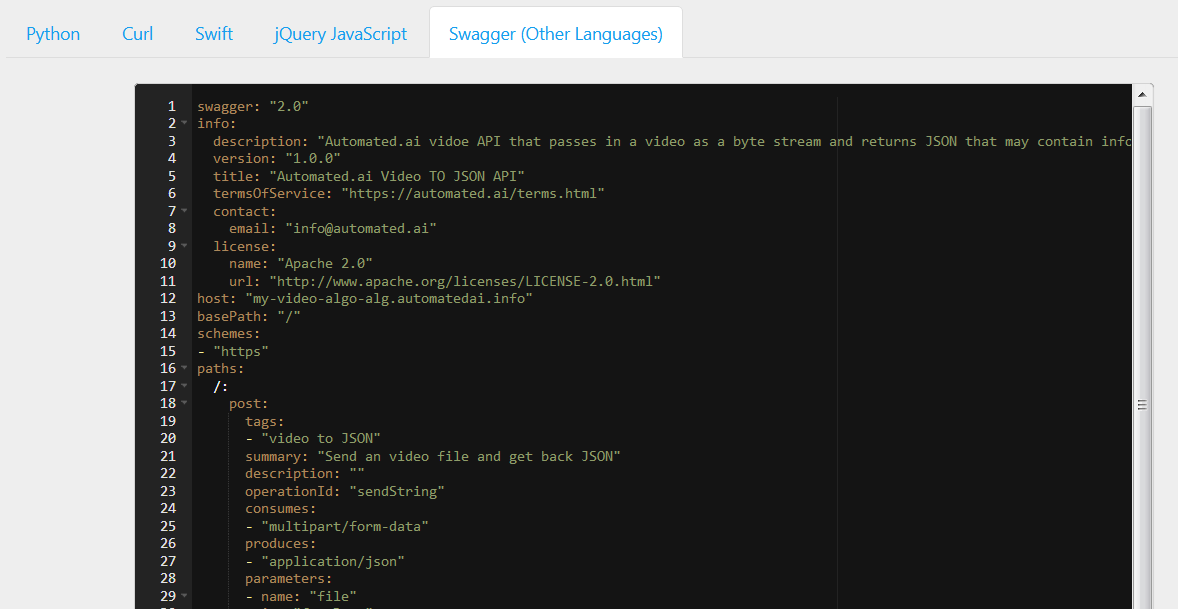
Generating Clients with Swagger
- See http://editor.swagger.io/
- Swagger can be used to generated clients.
- Your swagger file is generated, simply cut and paste the file into a swagger editor and then you can test.
- Click Authenticate and past the Token provided into the prompt.
- Click on the POST and click Try it Out.
- Specify a testing JSON or string to send and click Execute.
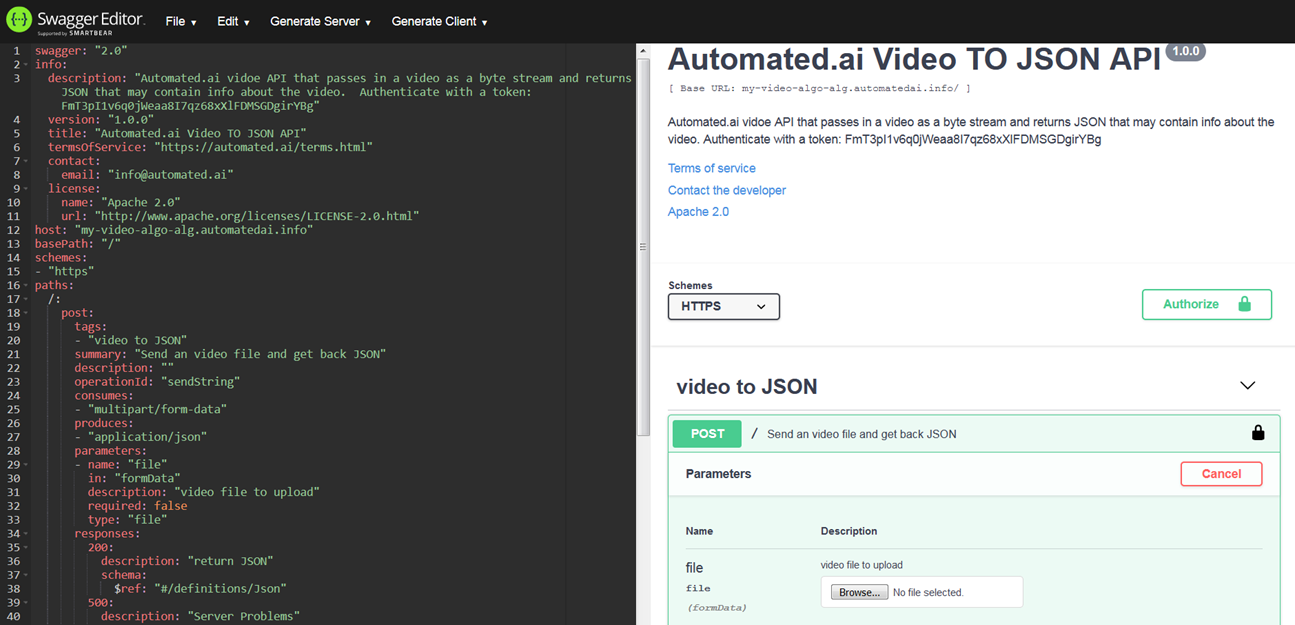
Testing with Swagger
- You should see an output JSON from the algorithm. In this case it is a JSON string.
- You can now select different languages for the client to be generated.
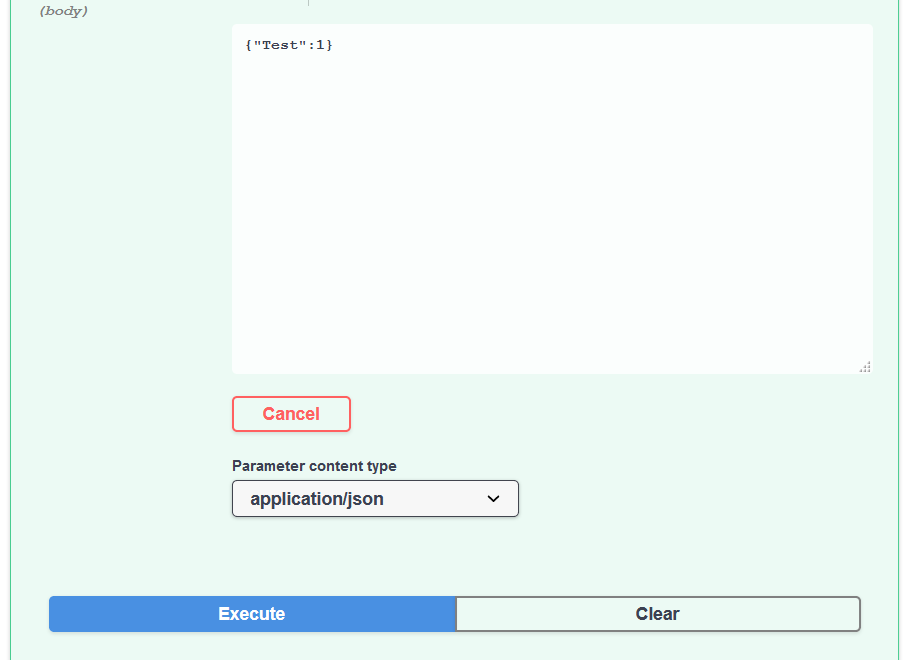
Swagger Clients
The Magic of Generating Clients with Swagger
- With the Swagger test of the API working correctly generate clients in languages based on needs.
- Select from one of the many languages the code is automatically generated.